The best ways to Increase audience Engagement Through Social Media Giveaways
Quick Summary: If you are looking for a way to increase engagement on social media or maybe even grow an email list for your business, conducting a giveaway might be the way to go. You may be thinking “that’s too much work!” or “how the hell do I even do that?”. It’s not as complicated as you may think.
Looking to boost your social media engagement or expand your business’s email list? Consider hosting a giveaway. While the idea of organizing one might seem daunting, it’s simpler than it appears.
Many business owners worry about the complexity and the effort required, wondering, “How do I even start?” Yet, with some straightforward planning, giveaways can effectively draw attention and engagement, providing valuable growth opportunities for your brand.

To begin this simple process, you need to think about what you want to give away. Is it a product you sell? Is it a service you provide? Or is it something that has nothing to do with your business such as sporting event tickets?
No matter what you decide, giveaways are one of the best ways to increase your engagement rate on social media.
Not only has BAM seen engagement rates increase by over 30%, we have seen email lists go from 0-100 users in less than two weeks, nearly 17,000 impressions, and over 10,000 people reached from just a single post. Keep in mind, this account only has just over 200 followers on Instagram and 1.5k page likes on Facebook.
Keep reading as we go through step by step on how to simply and efficiently conduct a giveaway on social media.
WHAT SHOULD YOU INCLUDE?
Let’s say you want to give away a pair of hockey game tickets and you want your followers to follow certain steps to be entered to win.
First, you need to design a creative piece for your feed. It doesn’t need to be something super complex. It just needs to catch people’s attention. You will then need to write a caption that includes the date of game, time, location, other relevant information about the giveaway, and instructions on how to enter.
Here’s an example:


Notice how they are tasked to sign up for an email list in order to be entered. If you do not have an email list, creating one through Mailchimp for a giveaway is a great way to get started.
HOW TO CHOOSE A WINNER
Once you have reached the final day for people to enter, it’s now time to choose your winner. Go through your email list sign ups and put them in a name randomizer. Or just randomly select from the list. It’s totally up to you. Once your winner is chosen, double check that they liked and shared the post.
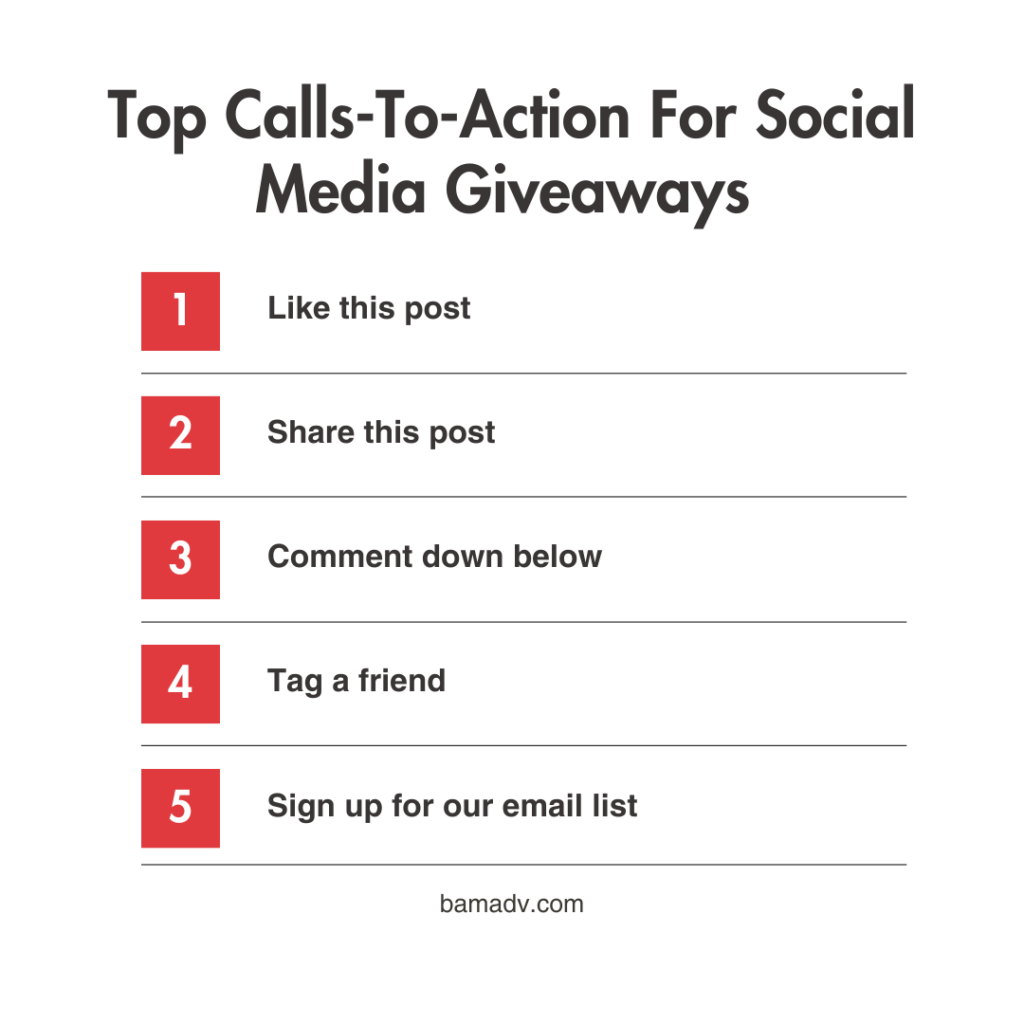
NOTE: You can decide however you want your followers to enter the giveaway. Here are some examples:
- Like this post
- Share this post
- Comment down below
- Tag a friend
- Sign up for our email list
Now that your winner has been chosen, let them know they need to claim their prize. You can do this through email, post comments, or direct message. You should also change the caption of the post by adding “giveaway closed” so it is no longer active.
Now, go out there and conquer your first giveaway and watch your social media engagement and email lists grow!

